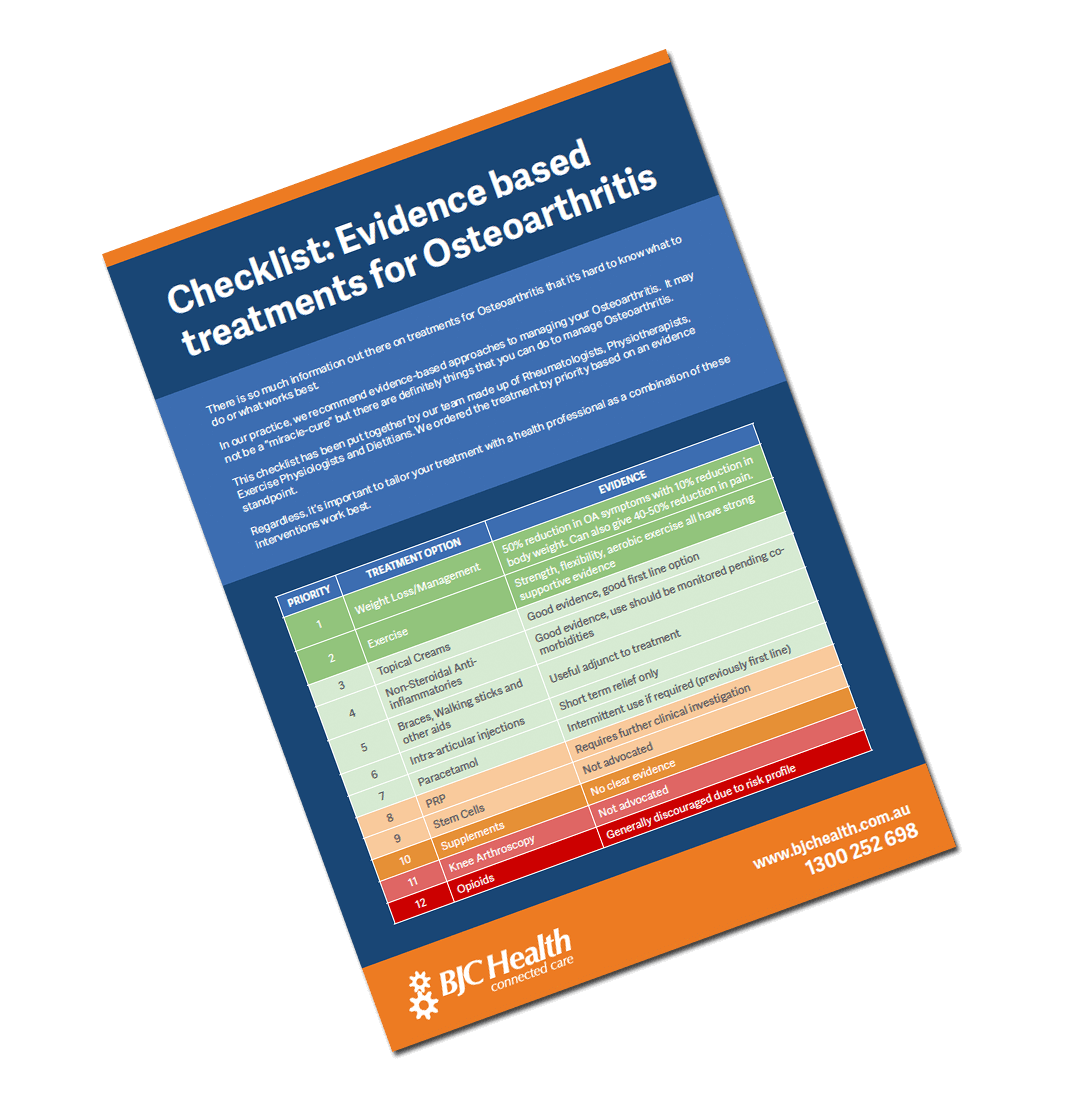Card Tile Module
The Liftoff Card Tile Module also allows you to double the size of the card, like the one that you see here. These modules are built in a flexible column, allowing you to add more cards below. You can easily update the background images and hover text from the HubSpot page editor without doing any coding at all.